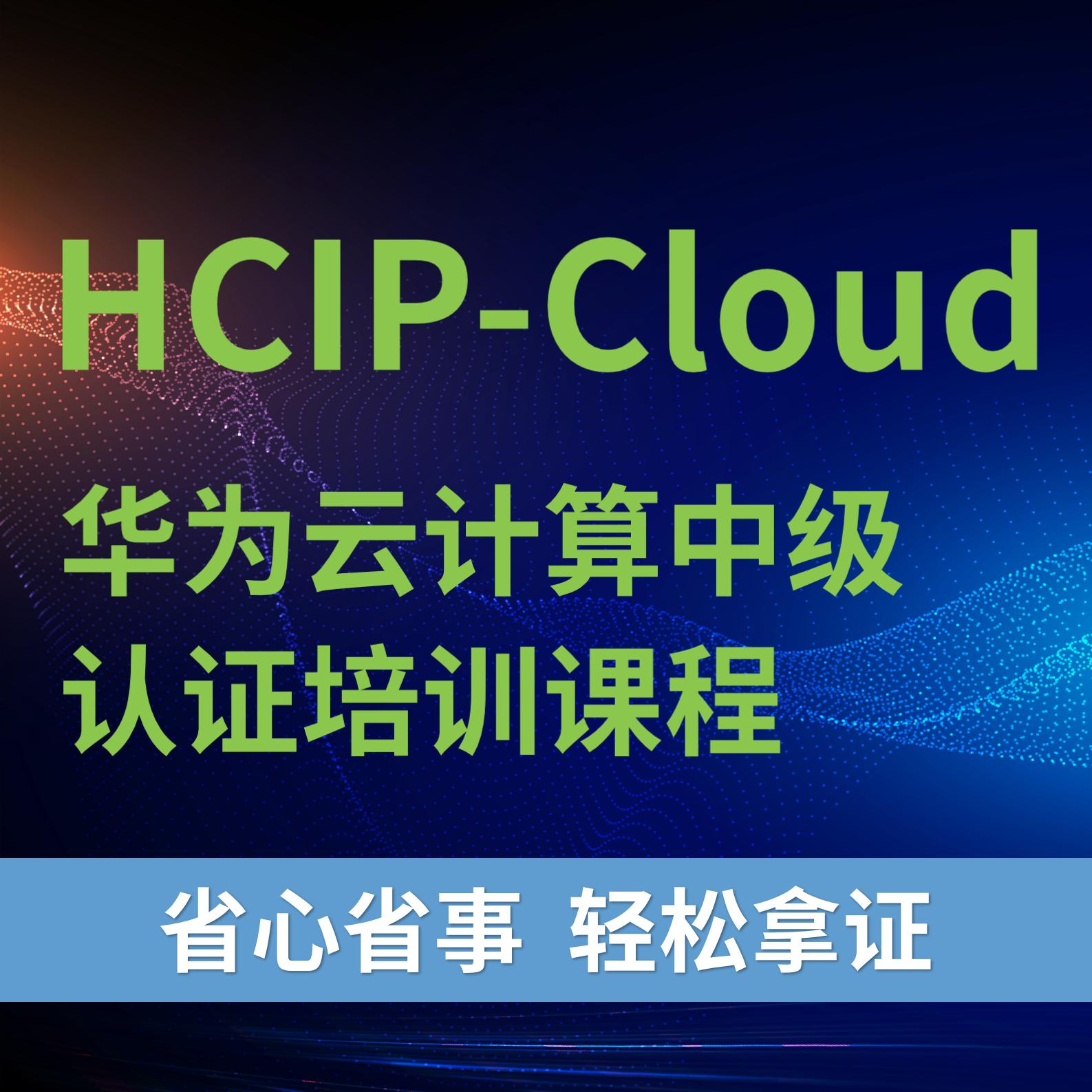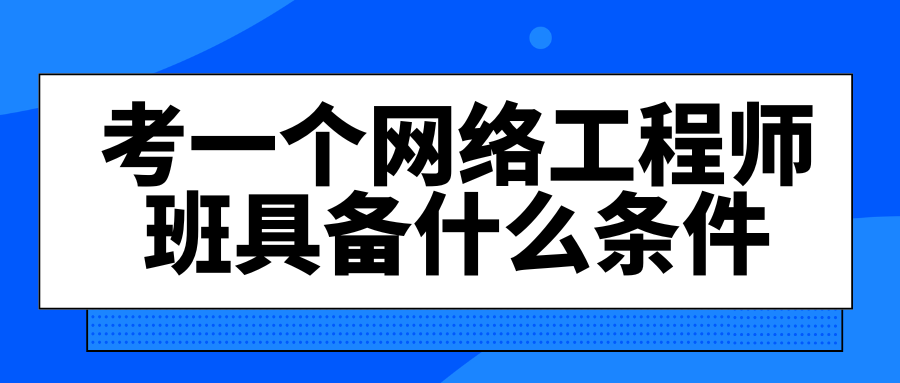如何在Linux环境下使用Python脚本有效导出Oracle数据库的方法
2024/11/25
作者:博睿小谷 | 【Oracle培训课程】
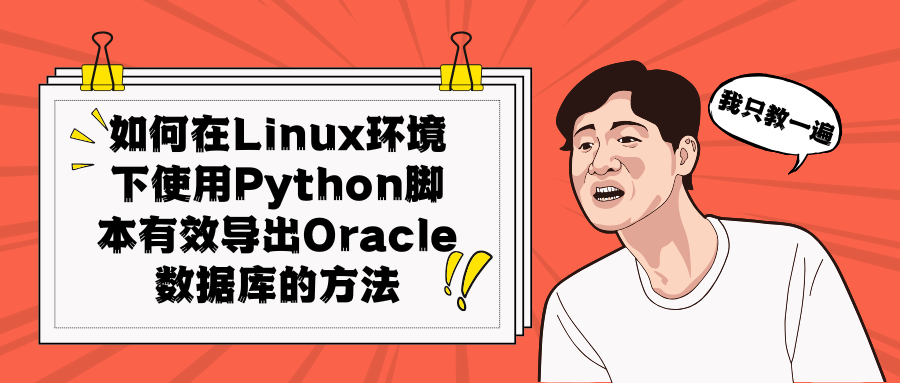
1.环境配置:
Linux系统: 建议使用CentOS或Ubuntu等主流发行版。Python安装: 确保系统已安装Python(建议使用Python 3.x版本)。
Oracle客户端: 安装Oracle Instant Client,以便Python能够连接到Oracle数据库。
使用pip安装cx_Oracle库,该库是Python连接Oracle数据库的关键工具。
pip install cx_Oracle
用户名(username)
密码(password)
数据库连接字符串(dsn)
示例代码: “`python import cx_Oracle
username = ‘your_username’ password = ‘your_password’ dsn = ‘your_dsn’
connection = cx_Oracle.connect(username, password, dsn) print(“Database connection established.”)
**三、导出数据的基本方法**
1. **查询数据:**
- 使用`cursor.execute()`执行SQL查询。
- 使用`cursor.fetchall()`获取查询结果。
2. **写入文件:**
- 将查询结果写入CSV文件,便于后续处理和分析。
3. **示例代码:**
```python
import csv
cursor = connection.cursor()
query = "SELECT * FROM your_table"
cursor.execute(query)
rows = cursor.fetchall()
with open('exported_data.csv', 'w', newline='') as file:
writer = csv.writer(file)
writer.writerow([desc[0] for desc in cursor.description]) # 写入列名
writer.writerows(rows)
print("Data exported to exported_data.csv.")
4.分批导出:
对于大型数据表,分批导出可以避免内存溢出。
使用LIMIT和OFFSET子句实现分批查询。
5.并行处理:
利用Python的multiprocessing库,并行执行多个导出任务,显著提升效率。
示例代码: “`python import multiprocessing import csv
def export_batch(offset, batch_size):
cursor = connection.cursor()
query = f"SELECT * FROM your_table LIMIT {batch_size} OFFSET {offset}"
cursor.execute(query)
rows = cursor.fetchall()
filename = f'exported_data_{offset}.csv'
with open(filename, 'w', newline='') as file:
writer = csv.writer(file)
writer.writerow([desc[0] for desc in cursor.description])
writer.writerows(rows)
print(f"Data exported to {filename}.")
batch_size = 10000 num_processes = 4 total_rows = 40000 # 假设总行数为40000processes = [] for i in range(num_processes):
offset = i * batch_size p = multiprocessing.Process(target=export_batch, args=(offset, batch_size)) processes.append(p) p.start()
for p in processes:
p.join()print(“All data exported successfully.”) “`
更多课程学习内容推荐
更多可课程学习点击进入【博睿谷·博睿慕课】查看
-
开设课程 开班时间 在线报名HCIE-Datacom2025.2.9
在线报名
HCIA-openEuler培训2025.2.22在线报名
RHCA-DO3742025.03.09在线报名
RHCE2025.04.12在线报名
HCIA-Bigdata2025.03.09在线报名
HCIA-AI2025.03.30在线报名
HCIA-Datacom2025.03.30在线报名
HCIP-openEuler培训2025.04.13在线报名
HCIE-Sec2025.05.10在线报名
HCIA-Cloud2025.04.06在线报名
CISP2025.04.19在线报名
PMP2025.06.04在线报名
OCP2025.05.18在线报名